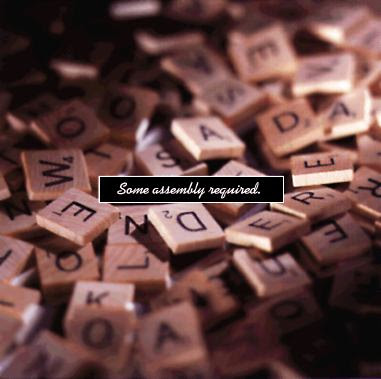I did it. I successfully installed a new solid state drive in my main work computer. Not surprisingly, the upgrade process was a lot harder than I expected. I had practically memorized the install video, but when I removed the glass in front of the screen and started to remove the eight T-10 screws that held it in place, I could only find five. Did the last guy who serviced this computer lose three of the screws? Probably. They are pretty small and hard to reach. After I removed the remaining screws, I put on gloves and carefully extracted the delicate 27" screen from the case. That's when things really got strange. The computer logic board I was looking at was different from the pictures I"d been seeing on the install video. Where were the wires I was supposed to detach from the screen? Nothing looked familiar. I had a real sinking feeling at a this point. I got a bright light and a magnifying glass and finally found what looked like the appropriate connections. Here goes nothing, I thought.
I did it. I successfully installed a new solid state drive in my main work computer. Not surprisingly, the upgrade process was a lot harder than I expected. I had practically memorized the install video, but when I removed the glass in front of the screen and started to remove the eight T-10 screws that held it in place, I could only find five. Did the last guy who serviced this computer lose three of the screws? Probably. They are pretty small and hard to reach. After I removed the remaining screws, I put on gloves and carefully extracted the delicate 27" screen from the case. That's when things really got strange. The computer logic board I was looking at was different from the pictures I"d been seeing on the install video. Where were the wires I was supposed to detach from the screen? Nothing looked familiar. I had a real sinking feeling at a this point. I got a bright light and a magnifying glass and finally found what looked like the appropriate connections. Here goes nothing, I thought.The damaged hard drive wasn't attached to the logic board with the proper screws, so it was difficult to reattach the new solid state drive. This was supposed to be a plug and play installation, but nothing was fitting correctly. Why did I trust that install video? Luckily, after rummaging around in the office for a while I managed to find some longer Torx screws with the same pitch as the new drive adapter.
I was apprehensive when I put everything back together. Did I attach all the loose wires to the right connectors on the logic board? It was hard to tell. To get the wires to reach their connection points, I had to partially reinstall the screen and then reach my hand behind it to push each cord into its socket. I couldn't see what I was doing, but eventually I managed to get each cord connected. I was hoping that I didn't manage to attach any of the cords upside down. Some of the connectors were easy to install backwards.
I was actually amazed when I reassembled the computer and plugged it in that it still worked. I had to boot from an external drive and format the new solid state drive before I could begin restoring everything, but everything seemed to be working normally. The new drive showed up on the desktop and appeared ready to go. I just had to figure out how to add a system. I wanted to install a fresh copy of Sierra but Apple wouldn't let me download anything that old. My only other option was to chain my Time Machine drive to the external boot drive and restore everything that way. Restoring everything from two external Firewire drives to a blank internal drive is very slow. It looks like I've only got twelve hours to go.
I guess I'll find out in the morning if this marathon upgrade session worked. Since the computer is out of commission until the restore process is finished, I'm writing the blog on a laptop tonight. I don't think I"d want to do this again. Several times this afternoon I was convinced that I'd destroyed the computer. Everything ended well, but there were some stressful moments. I see a few dog hairs sandwiched between the screen and the protective cover glass. The dog hairs will have to stay. I'm not taking this thing apart again.
Basically, this extended exercise was my entire day. We did take Dawn on a nice walk early this morning before it got hot. The weather has turned warm again. That's fine by me. We managed to escape the storms that caused a lot of damage south of us. The roof has had a chance to dry again. All is well. I don't think Dawn is going to like Texas summers. Even today seemed a little hot for her.
Wyatt is today's Dalmatian of the Day |
Watch of the Day |